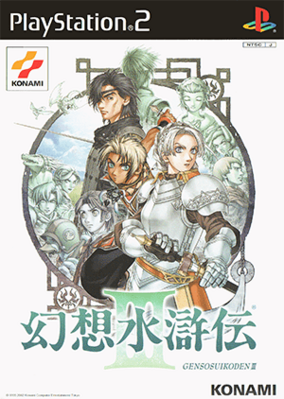mNo edit summary |
m Text replacement - "{{GS00}}" to "{{Navbox GS}}" |
||
| (27 intermediate revisions by the same user not shown) | |||
| Line 1: | Line 1: | ||
{{Game | {{Game | ||
| name= Suikoden III | | name= Suikoden III | ||
| | |jpname = 幻想水滸伝III | ||
| | |roname = Gensōsuikoden III | ||
| image= Suikoden III cover art | |||
| image= | |||
| caption= PlayStation 2 Japanese cover art | | caption= PlayStation 2 Japanese cover art | ||
| developer= | | developer= KCE Tokyo | ||
| released= '''Sony PlayStation 2'''<br>{{JP}} July 11, 2002<br>{{US}} October 22, 2002<br>'''PlayStation Network'''<br>{{JP}} April 15, 2015<br>{{US}} June 23, 2015<br>{{EU}} June 23, 2015 | | released= '''Sony PlayStation 2'''<br>{{JP}} July 11, 2002<br>{{US}} October 22, 2002<br>'''PlayStation Network'''<br>{{JP}} April 15, 2015<br>{{US}} June 23, 2015<br>{{EU}} June 23, 2015 | ||
| platforms= Sony PlayStation 2 | | platforms= Sony PlayStation 2 | ||
| sales = '''Sony PlayStation 2'''<br>{{JP}} 397,442 | | sales = '''Sony PlayStation 2'''<br>{{JP}} 397,442 | ||
| predecessor= [[Genso Suikoden Card Stories]] | | predecessor= [[Genso Suikoden Card Stories]] | ||
| successor= [[Suikoden IV]] | | successor= [[Suikoden IV]] | ||
}}This '''Suikoden III''' (幻想水滸伝III, '' | }}This '''Suikoden III''' (幻想水滸伝III, ''Gensōsuikoden III'') save file allows players to play a save file of the PS2 Classic version of Suikoden III with data imported from Suikoden II, something not normally provided for by the game. | ||
Currently, | Currently, there are save files for both the North American and European versions of Suikoden III available on the PlayStation Network. They are PS2 Virtual Memory Cards containing Suikoden II data, embedded within Suikoden III's Saved Data Utility, which the PS3 accesses for PS2 Classic saved games, rather than the normal Virtual Memory Card system. | ||
==Instructions== | ==Instructions== | ||
1. Download the file linked here. [http:// | 1. Download the file linked here, depending on your location. [http://theirstar.com/saves/PS3.zip North America/NTSC] / [http://theirstar.com/saves/PAL.zip Europe/PAL] | ||
2. Unzip the file onto a USB stick, keep all directories intact. | 2. Unzip the file onto a USB stick, keep all directories intact. | ||
| Line 28: | Line 24: | ||
4. On your PS3, browse to Game > Saved Data Utility (PS2) > Your USB Stick | 4. On your PS3, browse to Game > Saved Data Utility (PS2) > Your USB Stick | ||
5. Choose to import the Suikoden III file. If you already have a Suikoden III file, you will be asked to override it. Do so. | 5. Choose to import the Suikoden III file. If you already have a Suikoden III Saved Data Utility (PS2) file, you will be asked to override it. Do so. | ||
6. Start your PS2 Classics Suikoden III game. | 6. Start your PS2 Classics Suikoden III game. | ||
| Line 37: | Line 33: | ||
==Details== | ==Details== | ||
1. | 1. It won’t damage your PS3 to try this. If it fails, just delete the saved data in the Saved Data Utility (PS2) section and start your game again. | ||
2. As importing overwrites your old saves, if you have made progress in Suikoden III you want to keep, make a | 2. As importing overwrites your old saves, if you have made progress in Suikoden III you want to keep, make a backup first and import that back in with the steps above if you don’t want to keep this file. | ||
3. Old Tenkai/Castle names cannot be changed, naturally. | 3. Old Tenkai/Castle names cannot be changed, naturally. | ||
4. This has been tested and works on | 4. This has been tested and works on both NTSC and PAL PS3s, provided you download the correct file for your region. | ||
==Names== | ==Names== | ||
[[Hero (Suikoden)]] name: Tir | [[Hero (Suikoden)]] name: Tir | ||
Suikoden Castle name: Toran | |||
[[Hero (Suikoden II)]] name: Riou | [[Hero (Suikoden II)]] name: Riou | ||
| Line 52: | Line 50: | ||
[[New State Army]] name: Dunan | [[New State Army]] name: Dunan | ||
Suikoden II Castle name: Alliance | |||
==Why is this needed?== | |||
Back in 2002, Suikoden III was designed to be able to incorporate data from a Suikoden II save file. This would done by using the PlayStation 2's Memory Card manager to transfer a Suikoden II from a PlayStation Memory Card to a PlayStation 2 Memory Card. | |||
When the backwards-compatible PlayStation 3 was released in 2006, Virtual Memory Cards were created to store save files from backwards-compatible PS1 and PS2 discs. However, there was no provision for transferring data from a PS1 Virtual Memory Card to a PS2 Virtual Memory Card as Suikoden III was the only game to take advantage of such a feature. | |||
There were ways around this, with it being possible, with the right accessories, to move a Virtual Memory Card save of Suikoden II to a physical PlayStation 2 Memory Card, starting a new game of Suikoden III on a physical PS2, saving it on the physical PS2 Memory Card and transferring that Suikoden III save, with uploaded data, back to the PlayStation 2 Virtual Memory Card on the PlayStation 3 and playing on from there with a physical Suikoden III disc. | |||
However, this unwieldy method does not work with the PS2 Classics version of Suikoden III as it does not access the PlayStation or PS2 Virtual Memory Cards at all. Instead, PS2 Classic titles have their own Virtual Memory Cards embedded within their individual Saved Data Utility (PS2) file, accessible only by that game. Because of this, no other save file, from Suikoden II or Suikoden III, can be added to the PS2 Classic's memory normally through the PlayStation 3's XMB. | |||
With the use of a selection of programs, however, a "perfect run" of Suikoden II, with another "perfect run" of the first Suikoden uploaded to it, has been extracted, decoded, converted into a PS2 recognizable format and inserted into Suikoden III's Saved Data Utility (PS2) file, allowing players to choose this file when asked to import a Suikoden II save. | |||
{{ | |||
{{ | {{GS06}} | ||
{{Navbox GS}} | |||
[[Category: Suikoden III]] | [[Category: Suikoden III]] | ||
{{Short description|Method to transfer save files for Suikoden III on PS3}} | |||
Latest revision as of 13:06, 12 January 2025
This Suikoden III (幻想水滸伝III, Gensōsuikoden III) save file allows players to play a save file of the PS2 Classic version of Suikoden III with data imported from Suikoden II, something not normally provided for by the game.
Currently, there are save files for both the North American and European versions of Suikoden III available on the PlayStation Network. They are PS2 Virtual Memory Cards containing Suikoden II data, embedded within Suikoden III's Saved Data Utility, which the PS3 accesses for PS2 Classic saved games, rather than the normal Virtual Memory Card system.
Instructions
1. Download the file linked here, depending on your location. North America/NTSC / Europe/PAL
2. Unzip the file onto a USB stick, keep all directories intact.
3. Insert the USB stick into your PS3.
4. On your PS3, browse to Game > Saved Data Utility (PS2) > Your USB Stick
5. Choose to import the Suikoden III file. If you already have a Suikoden III Saved Data Utility (PS2) file, you will be asked to override it. Do so.
6. Start your PS2 Classics Suikoden III game.
7. Start a new game and when asked to import data from Suikoden II, select Memory Card slot 1. A Suikoden II save should await you.
8. Load it and play on!
Details
1. It won’t damage your PS3 to try this. If it fails, just delete the saved data in the Saved Data Utility (PS2) section and start your game again.
2. As importing overwrites your old saves, if you have made progress in Suikoden III you want to keep, make a backup first and import that back in with the steps above if you don’t want to keep this file.
3. Old Tenkai/Castle names cannot be changed, naturally.
4. This has been tested and works on both NTSC and PAL PS3s, provided you download the correct file for your region.
Names
Hero (Suikoden) name: Tir
Suikoden Castle name: Toran
Hero (Suikoden II) name: Riou
New State Army name: Dunan
Suikoden II Castle name: Alliance
Why is this needed?
Back in 2002, Suikoden III was designed to be able to incorporate data from a Suikoden II save file. This would done by using the PlayStation 2's Memory Card manager to transfer a Suikoden II from a PlayStation Memory Card to a PlayStation 2 Memory Card.
When the backwards-compatible PlayStation 3 was released in 2006, Virtual Memory Cards were created to store save files from backwards-compatible PS1 and PS2 discs. However, there was no provision for transferring data from a PS1 Virtual Memory Card to a PS2 Virtual Memory Card as Suikoden III was the only game to take advantage of such a feature.
There were ways around this, with it being possible, with the right accessories, to move a Virtual Memory Card save of Suikoden II to a physical PlayStation 2 Memory Card, starting a new game of Suikoden III on a physical PS2, saving it on the physical PS2 Memory Card and transferring that Suikoden III save, with uploaded data, back to the PlayStation 2 Virtual Memory Card on the PlayStation 3 and playing on from there with a physical Suikoden III disc.
However, this unwieldy method does not work with the PS2 Classics version of Suikoden III as it does not access the PlayStation or PS2 Virtual Memory Cards at all. Instead, PS2 Classic titles have their own Virtual Memory Cards embedded within their individual Saved Data Utility (PS2) file, accessible only by that game. Because of this, no other save file, from Suikoden II or Suikoden III, can be added to the PS2 Classic's memory normally through the PlayStation 3's XMB.
With the use of a selection of programs, however, a "perfect run" of Suikoden II, with another "perfect run" of the first Suikoden uploaded to it, has been extracted, decoded, converted into a PS2 recognizable format and inserted into Suikoden III's Saved Data Utility (PS2) file, allowing players to choose this file when asked to import a Suikoden II save.